WIPS Global Blog
This is how to use WIPS Global ADVANCED.
Full review of Intellogist can be found at http://www.intellogist.com/wiki/WIPS_Global_ADVANCED
- All the intensified search functions- Integrated Search, Step Search, Advanced Search, Number Search, Family Search, Citation Search, Company Search- have been posted in detail.
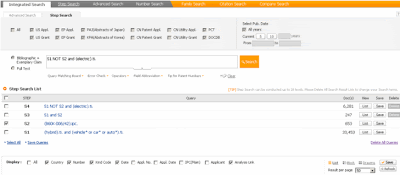 |
| Integrated Search |
 |
| Step Search |
 |
| Advanced Search |
- All the analysis functions including SmartAngle, which is an analysis tool that analyzes the selected patents based on a variety of chosen criteria is also posted with its various options- Chart Analysis, Cross Matrix, Classification.
 |
SmartAngle Tool (chart analysis) |
 |
| Easy Viewer (add clssification tags) |
 |
| Full record view |
- A list of options for alerts and personalization are introduced as well
My Folder - View saved patents (under the Patent Folder tab), view and re-run saved queries (under "Query Folder"), and view previous queries conducted through various search menus (under "Query History").
SDI - View your SDI queries and results.
My Page - View download history, point usage history, post inquiries to receive answers from a WIPS representative, change your personal information, change the password, or cancel membership.
Help - View an index for all sections of the online manual, view a FAQ section, and view the latest news on the system. Phone numbers for the help desk are also available.


No comments:
Post a Comment